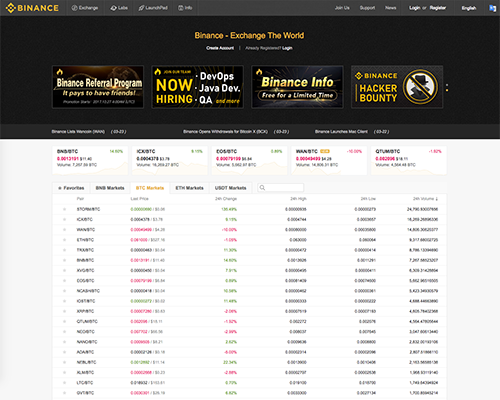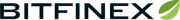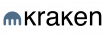Margin tradingYes (Exchange support margin trading)
Margin tradingYes (Exchange support margin trading) Trust scoreA
Trust scoreA Beginner friendlyNo (Exchange is complex and difficult for beginners)
Beginner friendlyNo (Exchange is complex and difficult for beginners) Stability4. Very (Exchange is very stable)
Stability4. Very (Exchange is very stable) FiatYes (The Exchange supports Fiat currency as USD, EUR, etc.)
FiatYes (The Exchange supports Fiat currency as USD, EUR, etc.) Support speedFew week (Technical support is slow to respond within a few weeks)
Support speedFew week (Technical support is slow to respond within a few weeks) SafetyA (Very secure)
SafetyA (Very secure) APIYes (API is available for public to use)
APIYes (API is available for public to use) Rest APIYes (The Exchange has Rest API support)
Rest APIYes (The Exchange has Rest API support) WebsocketYes (The Exchange has Websocket support)
WebsocketYes (The Exchange has Websocket support) Mobile appYes (Exchange has a mobile app)
Mobile appYes (Exchange has a mobile app) ReferralYes (Exchange offers an affiliate program)
ReferralYes (Exchange offers an affiliate program) Two factor authentificationYes (The Exchange supports two factor authentication)
Two factor authentificationYes (The Exchange supports two factor authentication) Verification timeFew Weeks (The Exchange verifies the user within a few weeks)
Verification timeFew Weeks (The Exchange verifies the user within a few weeks) LendingNo (Exchange does not support lending)
LendingNo (Exchange does not support lending) Stop limitYes (Exchange supports stop limit)
Stop limitYes (Exchange supports stop limit) US licenceNo (Exchange don't have US licence for Money transmitter)
US licenceNo (Exchange don't have US licence for Money transmitter) PGP supportNo (Exchange does not have PGP encryption)
PGP supportNo (Exchange does not have PGP encryption)
ADVANTAGES OF BINANCE
Binance has many advantages, such as
- More than 500 cryptocurrencies available
- Low trading fees
- You can use VISA binance card
- Own Chain (BSC), Stable Coin (BUSD), Utility Coin (BNB)
- In Binance, you can use theri debit card where you can spend your crpyto at tens of millions of retailers worldwide.
- Highly secured
- Earning interest (Staking, Farming)
- High liquidity
DISADVANTAGES OF BINANCE
Despite the many advantages and upsides, Binance also lacks in some areas, as highlighted below
- Being the largest Crypto exchange in the world, its support is one of the slowest.
- Different domains for users in the US, Europe and the rest of the world.
- A non-transparent corporate structure that is spread all over the world.
- The BSC chain is a centralized structure controlled by a single authority.
- Very limited trading opportunities without KYC.
Manuals for Binance
Once you are on the page, it's very simple. Click on "Register" at the top right of the page or "Create an account" in the center.
Vous allez devoir entrer votre adresse E-mail et choisir un mot de passe. Un E-mail avec un lien de confirmation vous sera envoyé sur votre adresse.
You can enable additional security on your account by activating what is called 2FA (2-factor identification). You can activate 2FA on Binance with Google Authenticator (more info on Wikipedia).
If you do not want to do it for the moment, you can click on "Skip for now" and activate it later.
2 : Make your first deposit
Now that you're signed in, you can deposit Bitcoin, or another Cryptocurrency into your Binance account.
To do this, click on "Funds" at the top of the page, and choose "Deposits Withdrawals".
In this example, we will choose to deposit Bitcoin.
It will be necessary to click on the button "Deposit" to the right of the currency in question.
You can search your currency directly in the list or use the search tool located at the top left.
After clicking Deposit, you will see the deposit address on which you will be able to send change (here Bitcoin).
You have a different address for each Cryptocurrency, send only Bitcoin to your Bitcoin address etc ...
3 : Make your first buy / sell
Now that you have made a deposit on Binance, you can start trading.
Click on "Market" at the top left of your screen, then choose Basic or Advanced.
I advise using "Basic" unless you are familiar with trading.
The page may seem complex at first glance, but once you understand it is very easy.
We must first choose the market on which we will trade, top right (in red on the photo). You can trade currencies against Bitcoin (BTC), Ethereum (ETH), Binance Coin (BNB) or Tether (USDT). In this example, we will choose BTC.
Just below, you can see the list of currencies that can be traded against the BTC. Click on the currency you want to buy or sell. There is also an option to search for the currency you want (in orange on the photo).
You can see the chosen currency at the top left (in green on the photo), as well as the current price next door.
In this example, we will buy Binance Coin (BNB) with Bitcoin (BTC).
You have 3 choices:
Limit: Choose your own price
Market: Directly buy at market price
Stop-Limit: Set a price for a buy / sell order in advance
If you choose "Limit", it will then fix its price, and then choose the amount you want to buy (or sell). With "Market", you just have to choose the amount.You will see below the total sum of the purchase / sale (here in BTC). As for the "Stop-Limit", we will approach it in the following image.
The Stop-Limit allows him to set a price from which one would be ready to buy.
The Stop box allows you to set a price, from which your order (Limit) is automatically passed.
The Limit box will be your buy / sell order, which will be posted as soon as the Stop price is reached.
Let's take an example :
I have 1 Binance Coin (BNB), whose price is 0.000400 BTC. Let's say I bought it at 0.000200 and thus doubled my investment. To make sure, I would like to sell it automatically if the price goes below 0.000350 BTC.
So I put in Stop 0.000350 and in Limit a slightly lower sum: 0.000345. In Amount, I enter the number of BNBs that I want to sell (here 1).
If the last price is equal or lower than 0.000350 BTC, my order of sale to 0.000345 BTC will be directly placed and could thus allow me to limit the breakage.
It is also possible to do the same for purchases.
Security rating of Binance
Despite strong security, Binance was the target of a hacking attack in 2019, losing over 7,000 bitcoins ($40 million at the exchange rate at the time). Fortunately, clients were not affected by the theft, as the exchange paid for the damages from its own reserves.
Binance - Safety report
Review of Binance
For deposits and withdrawals, the limits vary according to the chosen payment methods. For example, for a bank transfer, you can deposit as low as 1 EUR, while the minimal amount for an immediate card purchase is 15 EUR. The maximum limits depend on how far you verify your account:
Virtual Card - 870 EUR
Physical Card - 8700 EUR
- Maximum daily withdrawal up to 2 BTC.
- Withdrawals are in fiat currency unavailable.
- Instant card purchase up to 240 EUR.
- Maximum daily withdrawals up to 2 BTC (crypto) or 120 EUR (fiat).
- Maximum deposit 240 EUR.
- Maximum daily withdrawals up to 10 BTC (crypto).
- Maximum daily withdrawals 5000 EUR (payment card) or 50 000 EUR (SEPA).
Mobile apps review of Binance
Binance is a cryptocurrency exchange, created by a former key member of OKCoin. While the company mostly focuses on the Chinese market, everybody is welcome. That being said, they do not accept fiat money deposits. The amount of coins available for trading is relatively high and still growing, but there are other exchanges offering the more exotic ones. The major issue we have with Binance is that the project hasn’t been around long enough to actually prove itself. Here are the pros and cons of this exchange: